- 5. to check for the use of multiple terms in a field if the data is to be transferred into another database structure where only one term is allowed in a field
- The next stage in the life of the regional database on the library website is to transfer the records as a subset of the library catalogue. In order to do this the information in some of the fields needed to be edited.
In DB/TextWorks databases multiple terms can be added to a field using the F7 key to separate each term. Consequently the data structure created for the local history database had just the one field for Title and one field for Author. The MARC records used in the library catalogue required only one title in the Title field and one Author in the Author field with an additional field for Added Authors.
It was therefore necessary to check for records that had more than one title or multiple authors. To do this I created a series of report forms (Display menu, Design Form, then choose Blank Form) with one box for the Accession Number and the second box for Title or Author for example. In this second box I made sure that the 'make each item or entry a paragraph' option was used.
The new form was then selected as the Report form and search was made for the items that required checking. Scrolling through the list was not a particularly exciting task and amused my work colleagues when they passed my desk. However the report form worked and I was able to identify and then alter the records that needed to be changed for the next stage of the database.

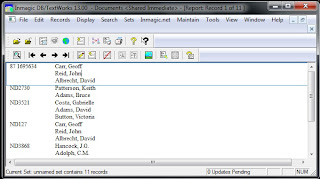
No comments:
Post a Comment